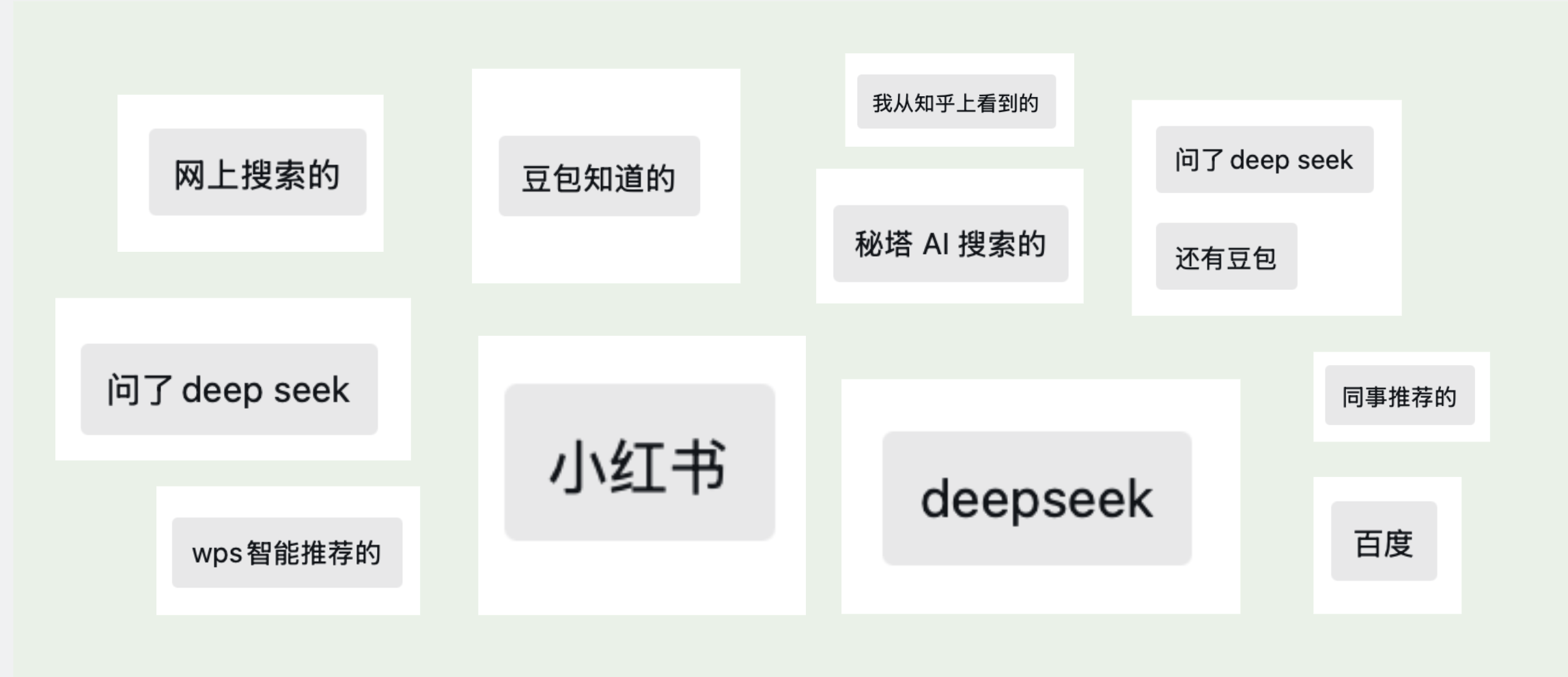ecsho实现多级分类方法(亲测)
其实分类页面里面本来就有相关的品牌、属性、分类的筛选功能在category.php和模板加上相应的功能即可
1、读出当前分类的所有下级分类
$chlidren_category = $GLOBALS['db']->getALl('SELECT cat_id,cat_name FROM ' . $GLOBALS['ecs']->table('category') ." WHERE parent_id = '$cat_id' and is_show=1");
$category_id_all = array('all'=>array('cat_id' => $cat_id,
'cat_name' => 'all category',
'show' =>1
)
);
foreach($chlidren_category as $key=>$value)
{
if($value['cat_id']==$cat_id)
{
$chlidren_category[$key]['show']=1;$category_id_all['show']=0;continue;
}
else $chlidren_category[$key]['show']=0;
}
$category_list = array_merge($category_id_all, $chlidren_category);
$smarty->assign('category_list_all', $category_list);
2、修改goods_list.lbi文件, <form method="GET" name="listform">下面加入循环出分类的模板代码
<!--{foreach from=$category_list_all item=cat_list}-->
<a href="javascript:;" onClick="javascript:category_change({$cat_list.cat_id})">{$cat_list.cat_name}</a
<!--{/foreach}-->
<input type="hidden" name="category" value="{$category}" />改为
<input type="hidden" id="category_id" name="category" value="{$category}" />
3、common.js中加入js脚本
function category_change(cat_id)
{
document.getElementById('category_id').value = cat_id;
setTimeout(doSubmit, 0);
function doSubmit() {document.forms['listform'].submit();}
}
最终效果如下图: